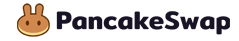About Us
INTY, $ITY, is intended to be used in all the transactions we do daily, purchases and sales, exchange of goods and services.
To help protect from whales dumping or from holding high percentages of the supply, we feature a 0.5% max trade limit.
The token is led by an experienced and dedicated team that has ambitious plans for the future of the token. For more information, check out our Whitepaper